FastMapping Algorithm#
For more information on FastMapping, see How it Works.
Run the Sample Application#
Check if your installation has the amr-fastmapping Docker* image.
docker images |grep amr-fastmapping #if you have it installed, the result is: amr-fastmapping
Note
If the image is not installed, continuing with these steps triggers a build that takes longer than an hour (sometimes, a lot longer depending on the system resources and internet connection).
If the image is not installed, Intel® recommends re-installing the EI for AMR Robot Kit with the Get Started Guide for Robots.
Check that EI for AMR environment is set:
echo $AMR_TUTORIALS # should output the path to EI for AMR tutorials /home/user/edge_insights_for_amr/Edge_Insights_for_Autonomous_Mobile_Robots_2023.1/AMR_containers/01_docker_sdk_env/docker_compose/05_tutorials
If nothing is output, refer to Get Started Guide for Robots Step 5 for information on how to configure the environment.
Run the FastMapping Algorithm using a bag of a robot spinning:
docker compose -f $AMR_TUTORIALS/fastmapping.tutorial.yml up
Expected output:
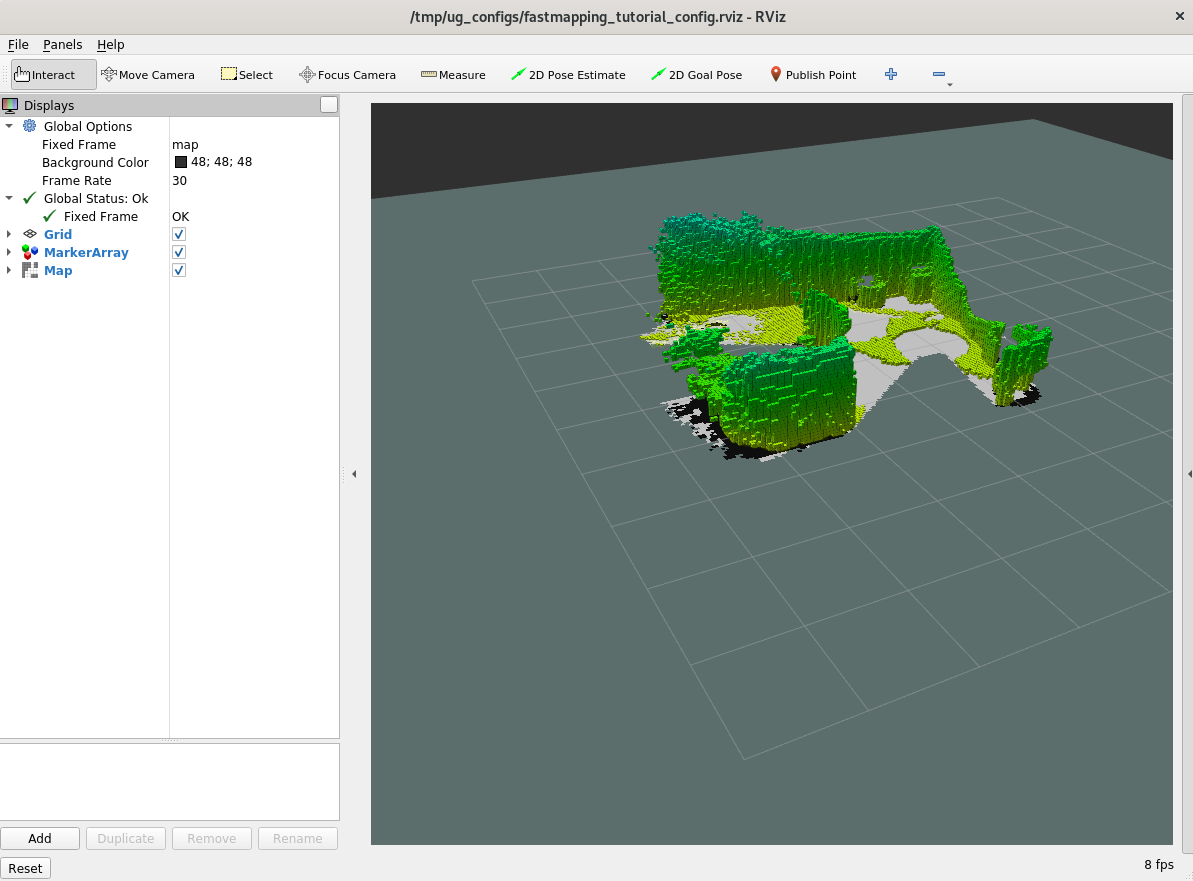
To close this, do the following:
Type
Ctrl-cin the terminal where you did the up command.Run this command in another terminal:
docker compose -f $AMR_TUTORIALS/fastmapping.tutorial.yml down
Troubleshooting#
For general robot issues, go to: Troubleshooting for Robot Tutorials.