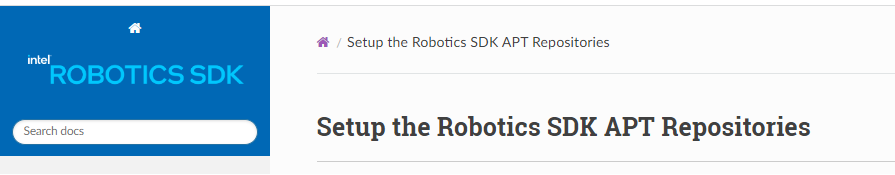Get Access to the Intel® Robotics SDK¶
The access the instructions on how to setup the Intel® Robotics SDK APT repositories is provided trough Intel® Edge Software Hub.
Register on Intel® Edge Software Hub¶
To access the information, you will need an account on Intel® Edge Software Hub. Registering for a standard account is free and easy to complete.
Note
If you encounter issues or have any questions while registering, post a question on the Intel® Technical Support community forum: Intel® Edge Software Hub - Intel Communities.
Do the following to create an Intel® Edge Software Hub account:
Access the Robotics SDK product portal on the Intel® Developer Zone.
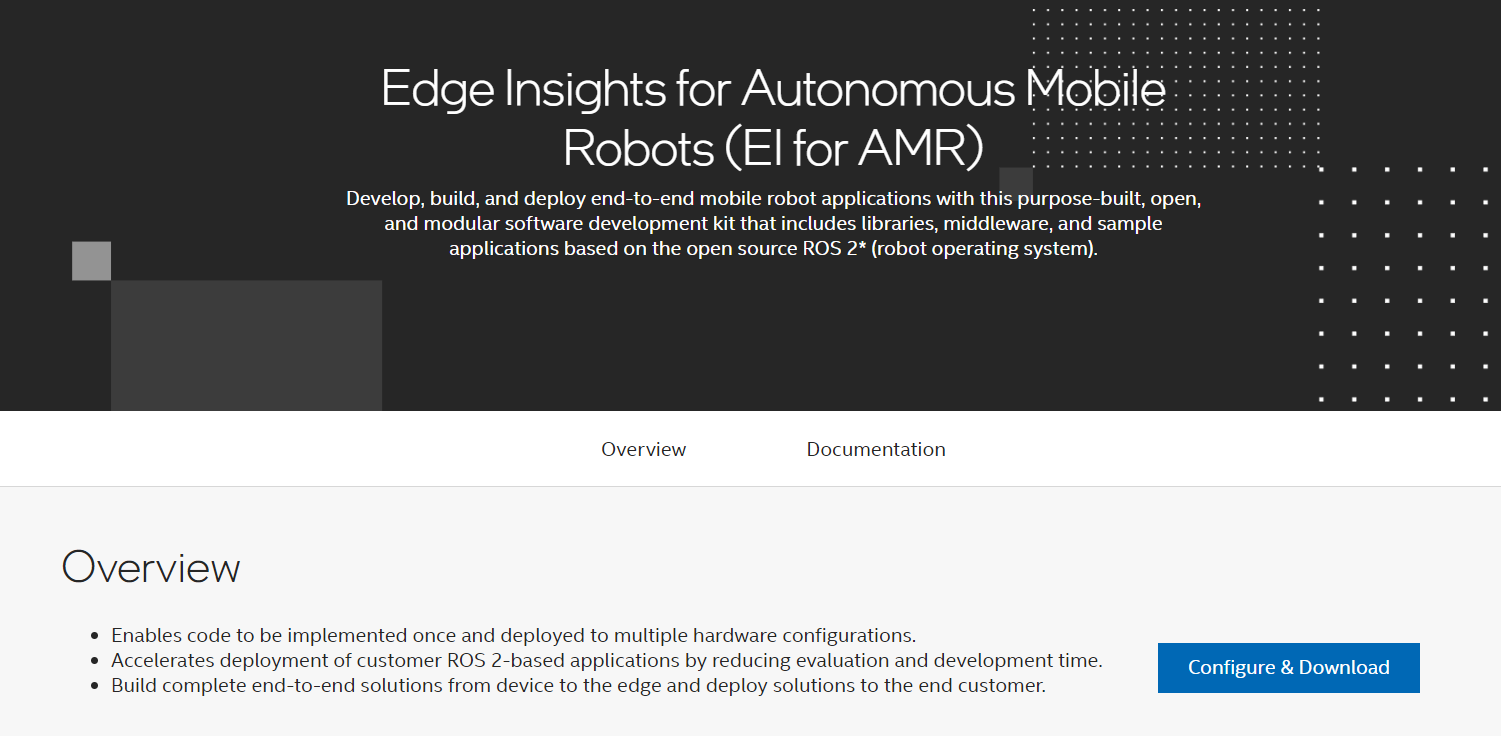
Click on “Configure & Download” to open the download portal on Intel® Edge Software Hub.
In the page that appears, click “Create an Account” to register for standard access if you do not have an account yet.
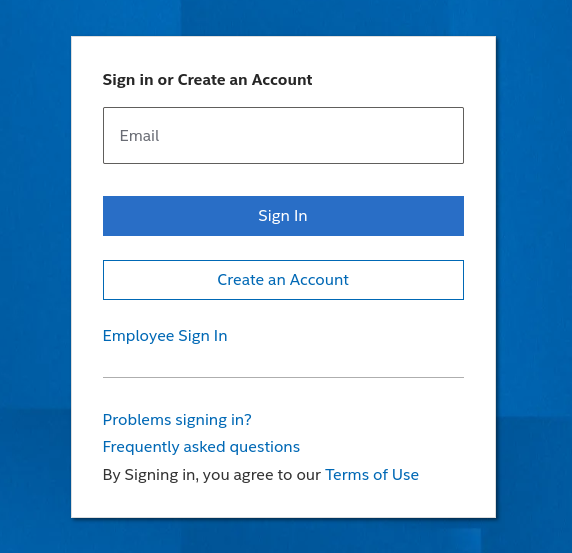
Enter your name, company email, and username in the registration form. Fill in other required information and complete the registration.
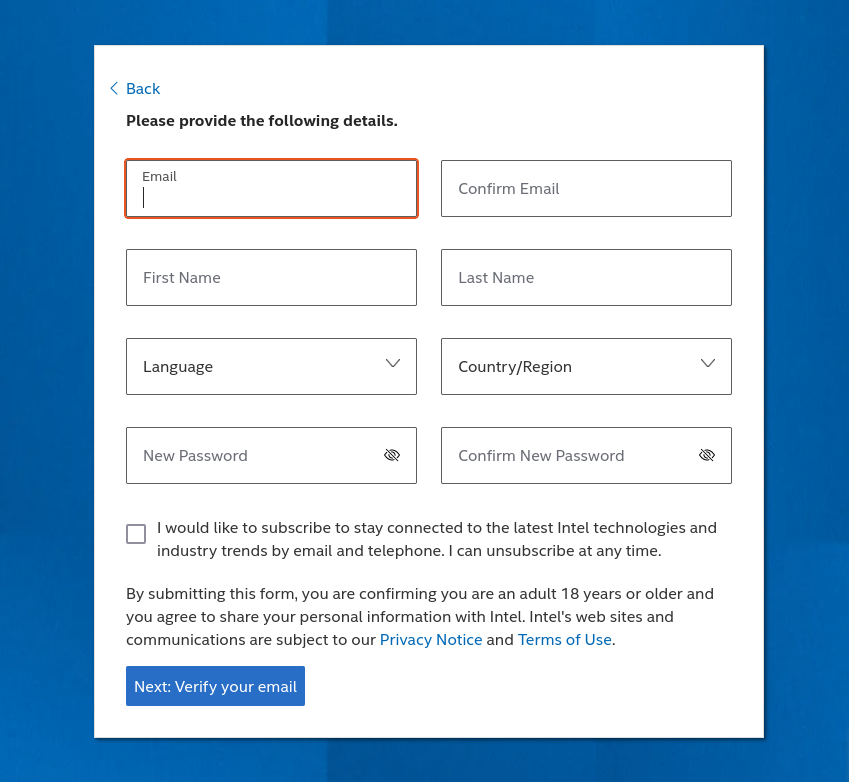
Access the Instructions to setup the APT Repositories¶
This section provides the steps to access the instructions how to setup the APT repositories.
A target running a compatible OS can install the Deb package from a hosted Intel® APT repository. After creating an Intel® Edge Software Hub account, do the following to use the Intel® APT repository:
Access the Edge Software Hub again. After signing in, you should see the Robotics SDK page with options to download. Select version “Robotics SDK 2.2”.
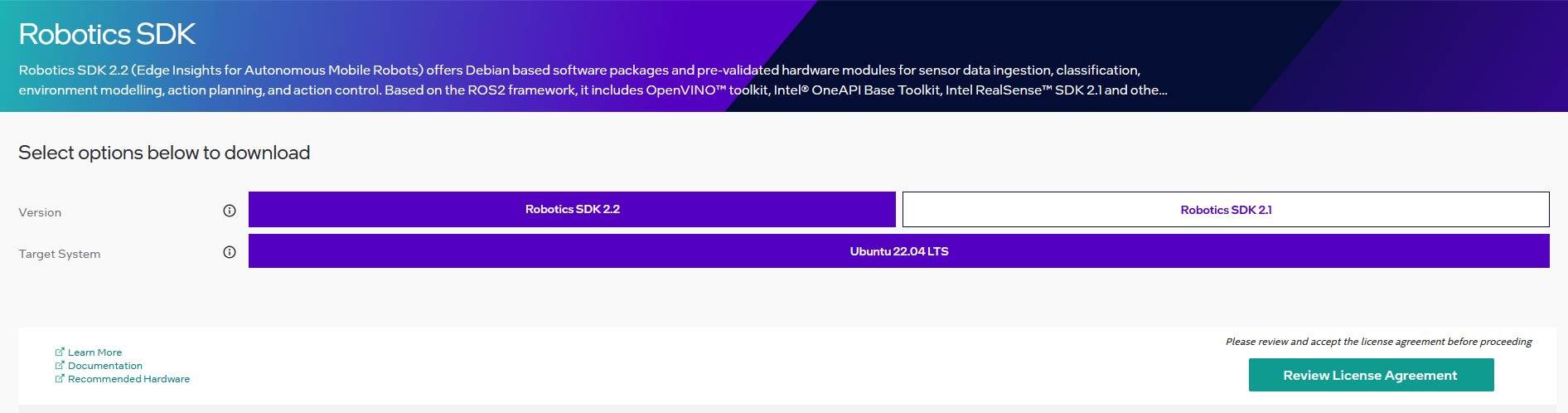
After reviewing and accepting the license agreement, a URL will be displayed. This URL provides access to instructions for setting up the Intel® APT repository.
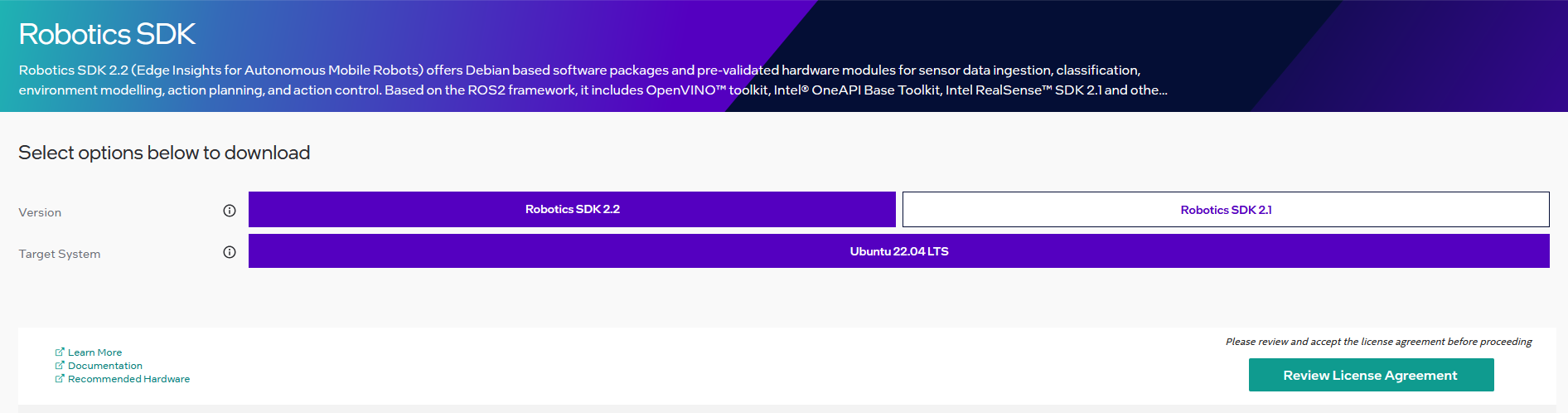
Copy the URL and save it for later use.
Paste the URL into your web browser. A page titled “Setup the Robotics SDK APT Repositories” will appear. Follow the steps on that page.