ITS Path Planner ROS 2 Navigation Plugin¶
Intelligent Sampling and Two-Way Search (ITS) global path planner is an Intel® patented algorithm.
The ITS Plugin for the ROS 2 Navigation 2 application plugin is a global path planner module that is based on Intelligent sampling and Two-way Search (ITS).
ITS is a new search approach based on two-way path planning and intelligent sampling, which reduces the compute time by about 20x-30x on a 1000 nodes map comparing with the A* search algorithm. The inputs are the 2D occupancy grid map, the robot position, and the goal position.
It does not support continuous replanning.
Prerequisites: Use a simple behavior tree with a compute path to pose and a follow path.
ITS planner inputs:
global 2D costmap (
nav2_costmap_2d::Costmap2D)start and goal pose (
geometry_msgs::msg::PoseStamped)
ITS planner outputs: 2D waypoints of the path
Path planning steps summary:
The ITS planner converts the 2D costmap to either a Probabilistic Road Map (PRM) or a Deterministic Road Map (DRM).
The generated roadmap is saved as a txt file which can be reused for multiple inquiries.
The ITS planner conducts a two-way search to find a path from the source to the destination. Either the smoothing filter or a catmull spline interpolation can be used to create a smooth and continuous path. The generated smooth path is in the form of a ROS 2 navigation message type (
nav_msgs::msg).
For customization options, see ITS Path Planner Plugin Customization.
Getting Started¶
Robotics SDK provides a ROS 2 Deb package for the application, supported by the following platform:
ROS version: humble
Install Deb package¶
Install the ros-humble-its-planner Deb package from the Intel® Robotics SDK APT repository
Run the following script to set environment variables:
To launch the default ITS planner which is based on differential drive robot, run:
ITS Planner also supports Ackermann steering; to launch the Ackermann ITS planner run:
Note
The above command opens Gazebo* and rviz2 applications. Gazebo* takes a longer time to open (up to a minute) depending on the host’s capabilities. Both applications contain the simulated waffle map, and a simulated robot. Initially, the applications are opened in the background, but you can bring them into the foreground, side-by-side, for a better visual.
Set the robot 2D Pose Estimate in rviz2:
Set the initial robot pose by pressing 2D Pose Estimate in rviz2.
At the robot estimated location, down-click inside the 2D map. For reference, use the robot pose as it appears in Gazebo*.
Set the orientation by dragging forward from the down-click. This also enables ROS 2 navigation.
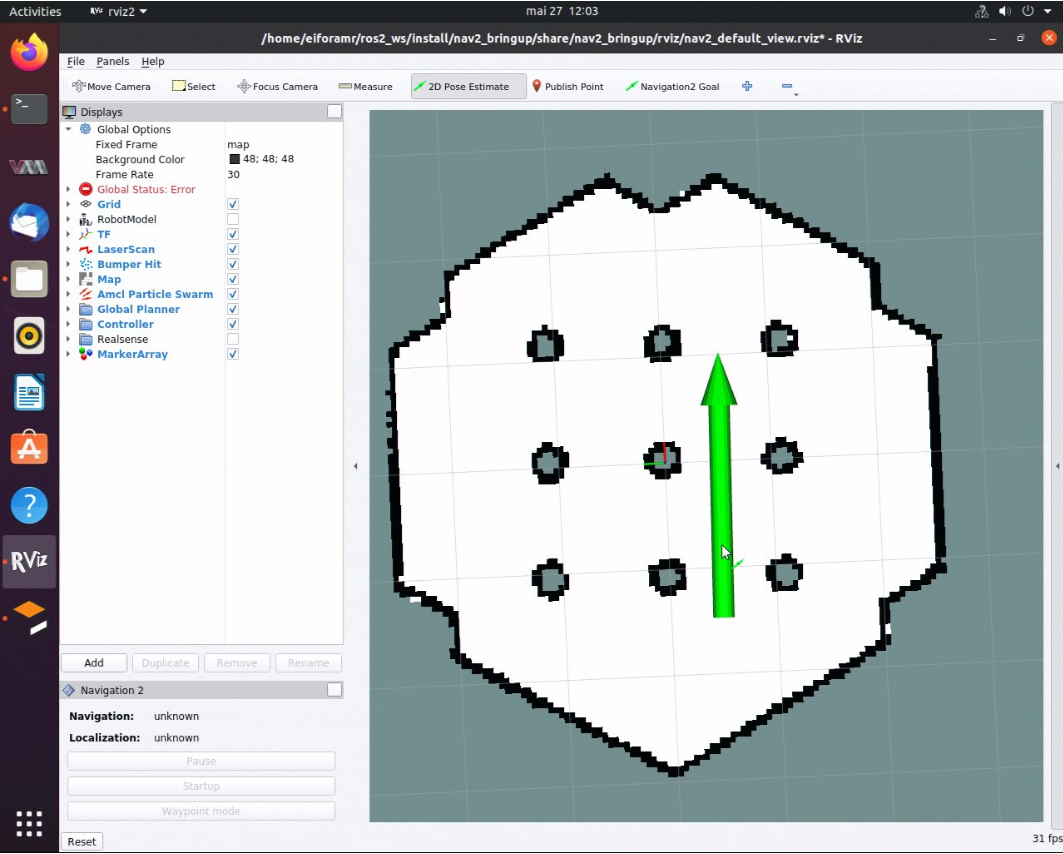
In rviz2, press Navigation2 Goal, and choose a destination for the robot. This calls the behavioral tree navigator to go to that goal through an action server.

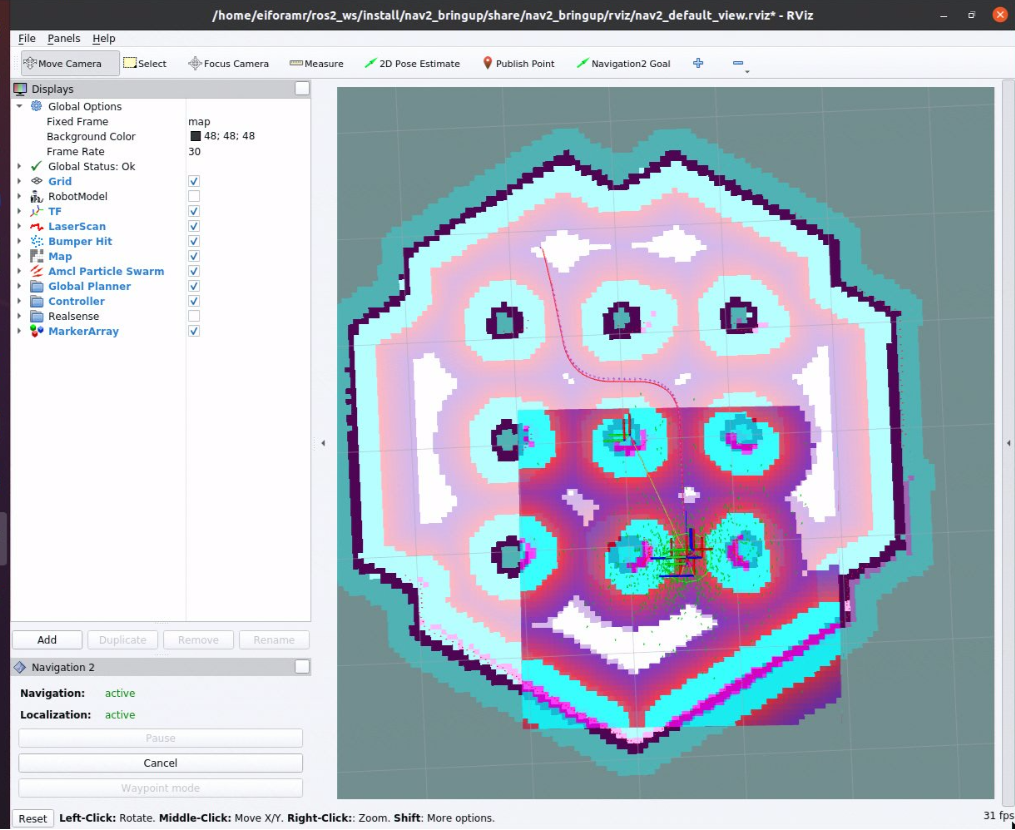
Expected result: The robot moves along the path generated to its new destination.
Set new destinations for the robot, one at a time.
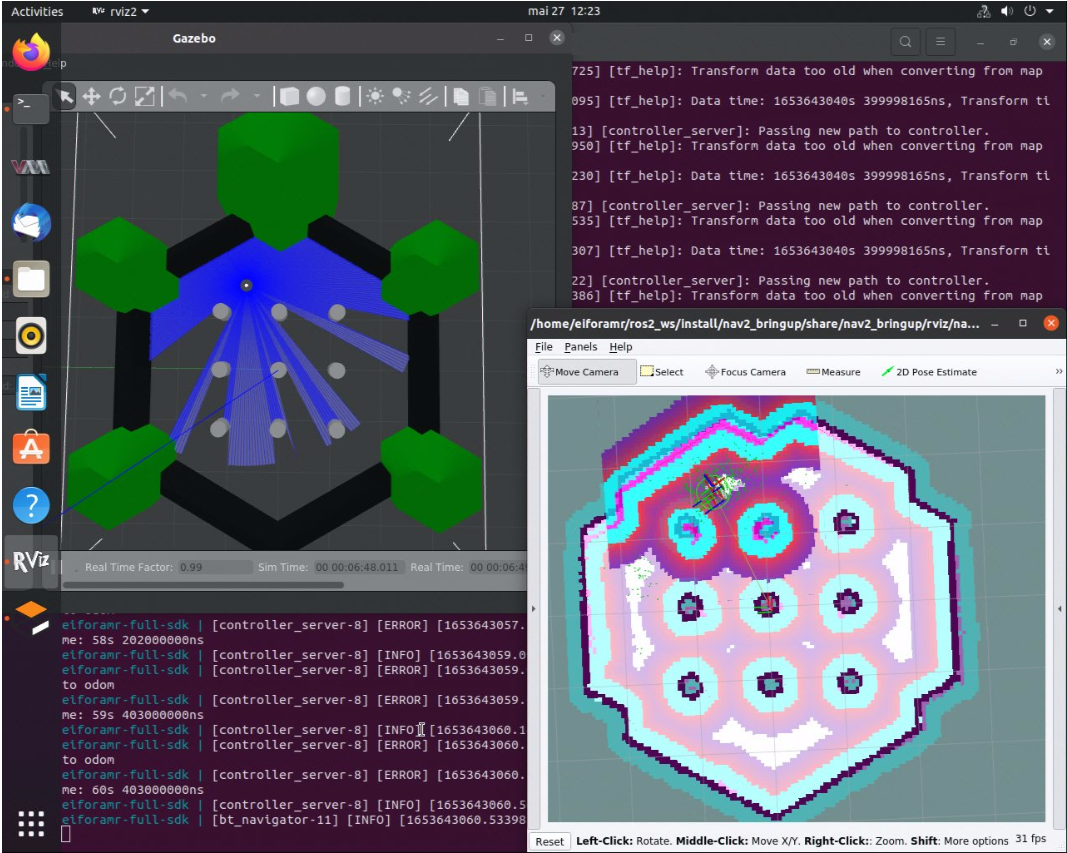
To close this, do the following:
Type
Ctrl-cin the terminal where you did the up command.
ITS Path Planner Plugin Customization¶
The ROS 2 navigation bring-up application is started using the TurtleBot* 3 Gazebo* simulation, and it receives as input parameter its_nav2_params.yaml.
To use the ITS path planner plugin, the following parameters are added in its_nav2_params.yaml:
planner_server:
ros__parameters:
expected_planner_frequency: 0.01
use_sim_time: True
planner_plugins: ["GridBased"]
GridBased:
plugin: "its_planner/ITSPlanner"
interpolation_resolution: 0.05
catmull_spline: False
smoothing_window: 15
buffer_size: 10
build_road_map_once: True
min_samples: 250
roadmap: "PROBABLISTIC"
w: 32
h: 32
n: 2
ITS Path Planner Plugin Parameters¶
If true, the generated path from the ITS is interpolated with the catmull spline method; otherwise, a smoothing filter is used to smooth the path.
The window size for the smoothing filter (The unit is the grid size.)
During roadmap generation, the samples are generated away from obstacles. The buffer size dictates how far away from obstacles the roadmap samples should be.
If true, the roadmap is loaded from the saved file; otherwise, a new roadmap is generated.
The minimum number of samples required to generate the roadmap
Either PROBABILISTIC or DETERMINISTIC
The width of the window for intelligent sampling
The height of the window for intelligent sampling
The minimum number of samples that is required in an area defined by w and
h
You can modify these values by editing the file below for the default ITS planner, at lines 274-291:
You can modify these values by editing the file below for the Ackermann ITS planner, at lines 274-296:
Troubleshooting¶
For general robot issues, go to Troubleshooting for Robot Tutorials.